3D Christmas Village SVG Bundle
3D Christmas Village SVG Bundle
Couldn't load pickup availability
This is an instant download listing. You will not receive a physical product in the mail.
I'm so excited to be offering this bundle of paper 3D Christmas Village SVGs! This set of detailed designs features charming timber-framed houses, and a quaint white church. These are easy files to assemble and put together. Resize these files to your preferred scale, making them versatile for any holiday project!
These village buildings have no bottoms and fit easily over a battery-powered tea light, creating a soft, glowing light that will warm up your mantle, table, or windowsill.
Compatible with most cutting machines like Cricut and Silhouette, so you can effortlessly create your own cozy village. I've also included a thorough PDF of instructions, so these files are perfect for both beginners and seasoned crafters.
FINISHED SIZE:
- Church - 8.75” tall (including steeple), 3” wide, 3.75” deep,
- Long Home - 5“ tall, 4” wide, 2.75” deep
- Square Home - 4“ tall, 2.5” wide, 2.5” deep
- Tall Home - 4“ tall, 2” wide, 2” deep
This design has lots of small & intricate pieces. I recommend using a newer sharp blade, and potentially double cutting on some pieces. I do not recommend hand cutting these files.
WHAT YOU RECEIVE:
This listing contains the following INSTANT DOWNLOAD, in one .zip folder:
- 1 PDF instruction file, including instructions for all designs
These four designs:
1. Church
2. Long Home
3. Square Home
4. Tall Home
Each design includes:
- 1 SVG, 1 DXF and 1 EPS cutting file (dashed score lines)
- 1 SVG, 1 DXF and 1 EPS cutting file (solid score lines)








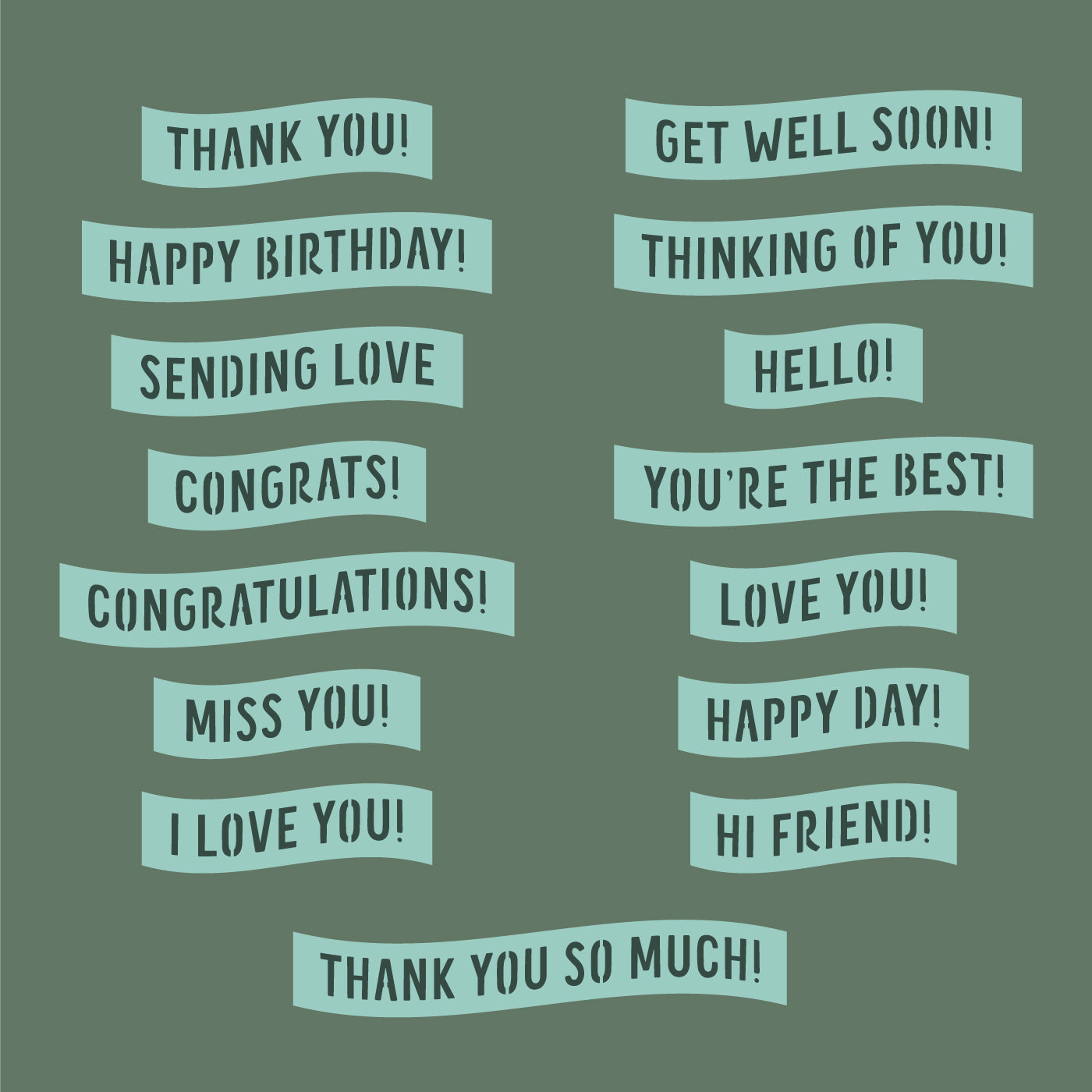
FREE Phrase Pack SVGs
Creating this card for a special occasion? Download any of my FREE Phrase Pack SVG files, to make the card even more unique!
IMPORTANT INFO
This listing contains the following INSTANT DOWNLOAD, in one .zip folder:
- 1 SVG, 1 DXF and 1 EPS cutting file of the pop up card (dashed score lines)
- 1 SVG, 1 DXF and 1 EPS cutting file of the pop up card (solid score lines)
- 1 SVG, 1 DXF and 1 EPS cutting file of the 5x7” Envelope
- 1 PDF instruction file
- This is a digital file for electronic cutting machines - you will not receive anything physical in the mail.
- After your purchase, you will have the option to immediately download the file. You will also be emailed a download link.
You will need to unzip or extract the folder in order to use the files. Cricut Design Space users will need to Ungroup the project & attach the score lines to their respective pieces.
These files are designed to use in Silhouette Studio (Designer Edition or higher), Cricut Design Space, and other cutting software that uses these file types.
Questions?
-
Attaching Score Lines
LEARN MORENeed help uploading my files to Design Space? This blog post will walk you through it.
-
General Assembly
WATCH THE VIDEOLooking for a visual on how to assemble my card files? This post will show you the basics.
-

Need cardstock?
Check out 12x12 Cardstock Shop's Encore collection of textured cardstock - my go-to cardstock for all of my card designs & cutting machines!








