Love You Potted Wildflowers Card SVG - Valentine's Day SVG
Love You Potted Wildflowers Card SVG - Valentine's Day SVG
Couldn't load pickup availability
This is an instant download listing. You will not receive a physical product in the mail.
Create an adorable Valentine's Card with this Valentine's Day 'Love You' Potted Wildflowers Card SVG file! This card would also work great for other occasions, simply leave off the optional 'Love You' sentiment on the front, and add your own! Featuring colorful wildflowers inside of a terracotta pot, this card is perfect for Cricut and Silhouette cutting machines. Change the cardstock colors of the flowers & pot to further customize this card. This design folds flat for easy mailing and fits perfectly in the included 5x7” envelope cut file. Explore more of my Valentine's Day card designs for even more cute and creative ideas!
FINISHED SIZE:
When folded out & standing up, the card is about 5” tall, 5.5” wide, and about 1.5” deep. When folded flat, the card is about 5” tall and 7” wide. Fits great in a 5x7” envelope!
This design has lots of small & intricate pieces. I recommend using a newer sharp blade, and potentially double cutting on some pieces. This design may be compatible with the Cricut Joy machine if it's slightly resized. Please keep in mind this was designed for a 12x12 mat, so small pieces may not cut well.









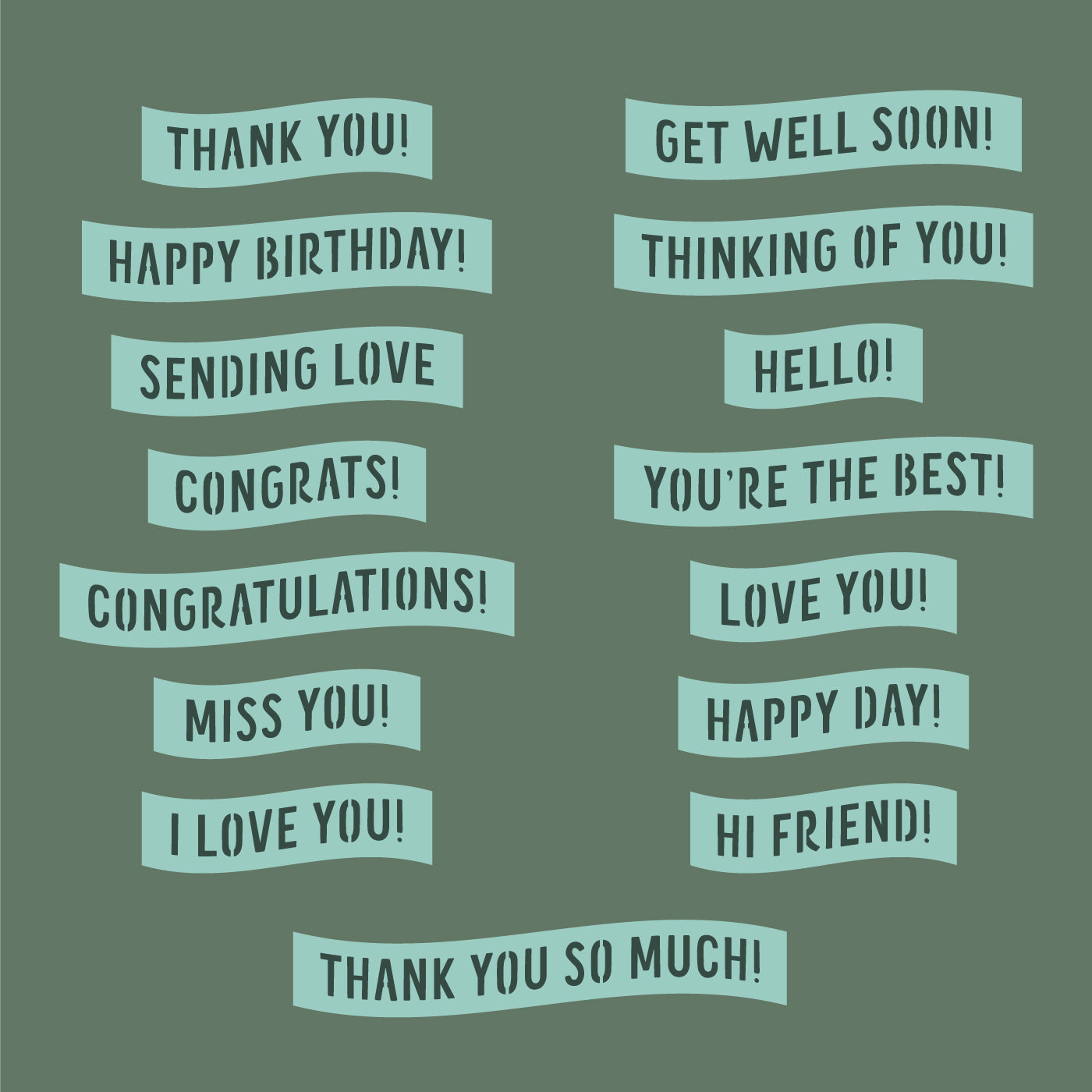
FREE Phrase Pack SVGs
Creating this card for a special occasion? Download any of my FREE Phrase Pack SVG files, to make the card even more unique!
IMPORTANT INFO
This listing contains the following INSTANT DOWNLOAD, in one .zip folder:
- 1 SVG, 1 DXF and 1 EPS cutting file of the pop up card (dashed score lines)
- 1 SVG, 1 DXF and 1 EPS cutting file of the pop up card (solid score lines)
- 1 SVG, 1 DXF and 1 EPS cutting file of the 5x7” Envelope
- 1 PDF instruction file
- This is a digital file for electronic cutting machines - you will not receive anything physical in the mail.
- After your purchase, you will have the option to immediately download the file. You will also be emailed a download link.
You will need to unzip or extract the folder in order to use the files. Cricut Design Space users will need to Ungroup the project & attach the score lines to their respective pieces.
These files are designed to use in Silhouette Studio (Designer Edition or higher), Cricut Design Space, and other cutting software that uses these file types.
Questions?
-
Attaching Score Lines
LEARN MORENeed help uploading my files to Design Space? This blog post will walk you through it.
-
General Assembly
WATCH THE VIDEOLooking for a visual on how to assemble my card files? This post will show you the basics.
-

Need cardstock?
Check out 12x12 Cardstock Shop's Encore collection of textured cardstock - my go-to cardstock for all of my card designs & cutting machines!









